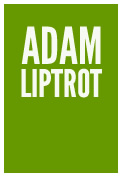Contents
- Contents
- Introduction
- Standards
- All-encompassing UK legislation
- Public Sector legislation
- Private Sector legislation
- Examples of legal enforcement
- Standards and legislation are the baseline, not the target
- Wrap-up
Introduction
Accessibility is a large and complex subject, even when narrowed down to one area such as the web. To help those building websites or producing web content make their products as accessible as possible there are a set of standards produced by a central web body.
These standards are then used by law-makers around the world to enforce accessibility best practice.
(Of course we are talking about legal things here so I'm going to issue the standard “I am not a lawyer” statement. Do your own research.)
Standards
When we talk about accessibility laws, the actual legislation often does not provide details of what you need to do to comply. Instead they reference relevant standards. This allows the legislation to remain current by indicating that the most current version of that standard should be followed.
The two main standards are WCAG and EN 301 549.
WCAG
WCAG stands for Web Content Accessibility Guidelines. They are a set of criteria which encapsulate ways of validating web-based media to check it for accessibility best practice. The current version of WCAG is 2.2 which was released in October 2023, the previous version was released in June 2018.
They are published by the W3C (World Wide Web Consortium) who are the international body which produces standards and guidelines for the web. They produce standards for many web technologies, from HTML and CSS to Web Augmented Reality and WebDriver.
The criteria are split into 4 main sections:
- Perceivable - can the user observe the interface they need to interact with?
- Operable - can the interface be used?
- Understandable - can the user understand what they need to do and how to do it?
- Robust - can the interface be interpreted by assistive technologies?
The WCAG guidelines are further split into 3 conformance levels:
- A (25 criteria)
- AA (13 criteria)
- AAA (23 criteria)
If your product undergoes an accessibility audit (a review to determine if there are any accessibility issues), it will normally concentrate on the first two of these as they are what are referred to in the regulations.
You should always tackle Level A issues that have been found first as generally these are more obstructive than Level AA.
Level AAA issues tighten up a lot of the other criteria to be more strict but can be difficult to meet without compromising other aspects of usability and accessibility. However this doesn’t mean these criteria should be ignored.
Each criterion might have normative and non-normative sections:
- Normative sections are used to measure compliance.
- Non-normative sections are examples or used for education purposes and are not used for compliance.
WCAG is also an ISO Standard (ISO/IEC 40500:2012 ), however because ISO standards are only reviewed every 5 years it is still only tracking WCAG 2.0 in its ISO form. However having ISO status does mean it can be applied in more countries and situations that it might otherwise.
It's important to note that WCAG does not cover every potential accessibility issue or individual case. This means that a site which conforms to WCAG can still be inaccessible to a user.
EN 301 549
EN 301 549 (PDF) is also known as the “European Harmonised Standard for Accessibility requirements for ICT products and services” and has been around since 2014. It was updated in 2018 to use WCAG as a compliance metric. It sets out a standard for ICT procurement in the EU but has gone on to be adopted by other countries such as Japan, Canada and Australia.
This standard does go beyond WCAG in some cases, such as requiring authoring tools to guide the output of accessible content and provide accessible documentation and support (section 11.8). The W3C (authors of WCAG) defers this to the Authoring Tool Accessibility Guidelines (ATAG) so this would not otherwise be covered by EN 301 549. It also requires support of user preferences (section 11.7).
User preferences
One of the areas where EN 301 549 goes beyond WCAG is in support of user preferences. From the relevant section (11.7) these preferences include:
"units of measurement, colour, contrast, font type, font size, and focus cursor"
So where the website or app can get this preference information from the browser or operating system it should use it.
For some of the areas mentioned this is what we would normally be doing anyway. For example allowing the user to adjust font size by adjusting it in their browser settings. It’s worth noting the WCAG criteria for font size does not specify the mechanism of doing this, so page zoom is sufficient. However for the European directive this is not sufficient and so section 11.7 comes in.
Some are also looking at whether dark mode is something which would be covered by this. The problem is that the wording is very broad. Here are some links which discuss this aspect further:
- Re-examine appropriateness of 11.7 for websites and mobile applications, especially comments 13459, 17823 and 18028
- Dark mode - UX Podcast
There looks like there is consensus that dark mode is not explicity being asked for but could be brought in under wider user preferences and that the wording will be updated.
Current state
EU 301 549 is currently being revised (as of July 2025) to further support the EU Accessibility Act (see below) and should see a new version released in 2025.
Other standards
Due to the complex nature of accessibility there are additional standards which the W3C publish to deal with specific cases. Some of the main ones are listed below.
“ARIA in HTML”, and “Accessible Rich Internet Applications (WAI-ARIA)” both which deal with making websites more accessible particuarly to users of assistive technology. Read more about ARIA. ARIA is sometimes mentioned in WCAG criteria as one way of satisfying the requirements.
“Authoring Tool Accessibility Guidelines (ATAG)” is a standard for making content authoring tools accessible. So if your product has an editorial interface then this standard would apply.
“Collaboration Tools Accessibility User Requirements” is a standard for any tools which allow collaboration ranging from tracking changes to real-time co-editing.
The W3C also publish “notes” which are reference documents rather than standards, but which can contain useful insights, such as:
- “Making Content Usable for People with Cognitive and Learning Disabilities”
- “Mobile Accessibility: How WCAG 2.0 and Other W3C/WAI Guidelines Apply to Mobile”. Whilst this uses the older WCAG 2.0 as a base this shows how the web-focused WCAG guidelines can be mapped to mobile apps.
All-encompassing UK legislation
There are some fundamental laws which exist which can be cited in discrimination claims. Whilst these do not cover digital aspects specifically, the outcomes of digital discrimination are covered.
Equality Act (2010)
Regardless of whether the site is commercial or public sector, internal or external, they will all be subject to the Equality Act 2010:
“all UK service providers must consider ‘reasonable adjustments’ for disabled people”
The law requires providers to anticipate the needs of disabled customers, not just respond to issues raised by them.
Public Sector Equality Duty
There is also the Public Sector Equality Duty which puts the onus on those orgnaisations to promote equality, find ways to avoid inequality within their organisations and publish policies which advance these aims.
Public Sector legislation
To meet accessibility legislation for UK and European public sector services, meeting WCAG A/AA guidelines is the main step to show compliance. However involvement of users with in development of products and services is heavily encouraged.
UK: Public Sector Bodies Accessibility Regulations
All websites and apps published by the Public Sector in the UK have to conform to the Public Sector Bodies Accessibility Regulations 2018 (PSBAR). This adds more specific markers as to what is expected of providers in ensuring their sites are accessible.
This means that if you are working on a website, app or service which is published for use internally or externally you have to ensure it complies with the regulations.
Where we use ‘website’ from here as shorthand, this covers websites, apps, intranets, internal services etc. For example internal services which are used by internal staff come under this regulation just as much as an external service for the general public.
This also covers any services which have been funded by a public body, even if they are not built, hosted or managed by it. So if a government department procures a company to build a service it must be accessible.
Although we are primarily talking about the newer PSBAR requirements, websites are still subject to other regulations such as the Equality Act.
There have been cases where departments have been referred to the European Commission over failure to meet these regulations, so compliance is important as it can become a legal matter.
Whilst WCAG is often cited as the requirement for PSBAR, the legislation references EN 301 549 which as already mentioned goes beyond WCAG in some places.
Europe: EU Directive 2016/2102
The EU Directive on the accessibility of websites and mobile applications of public sector bodies (2016/2102), also known as the European Web Accessibility Directive are the regulations which the UK’s PSBAR (see above) are harmonised to, so they are effectively the same. Just like PSBAR it is targeted at the public sector.
It references the European standard for digital accessiblity (EN 301 549, see above) which in turn references WCAG A/AA compliance amongst others. Member states undertake their own monitoring and have to submit reports to the European Commission.
USA: Section 508
Section 508 of the Rehabilitation Act of 1973 requires federal agencies to make their electronic and information technology (EIT) accessible to people with disabilities.
It was updated in 2018 to incorporate conformance with WCAG but was written to reference the current version at the time which was WCAG 2.0 and hasn’t been updated since, which means Section 508 lags behind other legislation around the world.
Private Sector legislation
In the private sector the US and UK rely on the wider discrimination legislation to hold companies to account. In Europe however legislation has been passed which covers specific sectors and brings them more in line with the public sector.
Europe: The European Accessibility Act
The EU Directive on the accessibility requirements for products and services (2019/882), also known as the European Accessibility Act, is different from the two laws above in that it targets the private sector. Its primary aim is to establish a harmonised system across the trading block to ease trade between countries.
It covers a wide range of products and services and crucially includes both physical and digital aspects.
Just as with the European public sector directive, it also indicates EN 301 549 compliance as one way of meeting the requirements (but remember that the European legislation goes beyond WCAG in its scope):
“Products and services which are in conformity with harmonised standards […] shall be presumed to be in conformity with the accessibility requirements of this Directive in so far as those standards or parts thereof cover those requirements … (Article 15 para 1)”
Service areas covered
- electronic communications services
- audiovisual media services
- air, bus, rail and waterborne passenger transport services:
- websites and mobile apps
- electronic ticketing
- transport service information
- interactive self-service terminals
- consumer banking services
- e-books and dedicated software
- e-commerce services
See Article 2 of the directive for a full list.
Products covered
- computers and operating systems
- payment terminals
- the following self-service terminals dedicated to the provision of services listed above:
- ATMs
- ticketing machines and check-in machines
- interactive self-service terminals providing information
- consumer terminal equipment with interactive computing capability, used for electronic communications services (eg modem and router interfaces) or for accessing audiovisual media services
- e-readers
Conformity
Crucially the law requires conformity for all products being imported into the member states (as well as those marketed internally). So non-EU companies wishing to sell products within the EU will need to conform to these regulations.
“When placing their products on the market, manufacturers shall ensure that the products have been designed and manufactured in accordance with the applicable accessibility requirements of this Directive.” (Article 7 para 1)
“Importers shall place only compliant products on the market.” (Article 9 para 1)
“Service providers shall ensure that they design and provide services in accordance with the accessibility requirements of this Directive.” (Article 13 para 1)
In addition to making sure products and services are compliant, manufacurers and suppliers must also document this and provide feedback mechanisms for users.
The member states have had several years in which to adopt and prepare. Member states can begin to apply the directive from 28 June 2025. All member states must be enforcing the directive by 28 June 2027. There are some transition allowances - service contracts already in place before the 2025 deadline can continue until they expire or for 5 years (whichever is the least) and self-service terminals in use prior to the 2025 deadline can continue in use until they become uneconomical, for a maximum 20-year lifespan (see Article 13).
There are areas where the new legislation does not cover (for example domestic appliances, computers integrated into vehicles), but it is a major step forward.
Current state of European accessibility
A 2024 survey of 260,000 European website homepages found that 94% fail automated accessibility checks. Most issues were found to be very simple fixes (although the caveat here is that simple issues are the only things that automated checks can find). Examples of issues found included:
- poor colour contrast
- buttons and links missing text
- links only identified by colour
- missing alt text on images
- missing page language definitions
Further reading
Examples of legal enforcement
Student Loans Company
A blind user was unable to complete an online form, so had to resort to filling it in over the phone. The court ruled in her favour and the Student Loans Company had to pay compensation and fix the issues.
Blind York student wins £5k claim over 'inaccessible' loan form
Department for Work and Pensions (DWP)
DWP failed to provide accessible documents to a blind user. The court ruled in his favour and DWP had to pay compensation and fix the issues.
DWP breached equality laws after failure to communicate accessibly with blind benefits claimants and 'I brought a judicial review against the DWP and won £7,000'
Standards and legislation are the baseline, not the target
It is important to remember that meeting the legal regulations mean that your product has only met the bare minimum for accessibility.
There is a great deal of difference between accessibility compliance and truly making a product accessible. Legislation needs a black-and-white way to signify compliance and for accessibility WCAG provides a set of criteria to test against. Accessibility release gates are often tied to meeting these legal requirements and so often by default WCAG A/AA compliance.
However even this can leave many users with a problematic experience. As with any specification there are use-cases which were not conceived of when writing, or which could not be transposed to a set of rules which could be robustly tested against.
So rather than use the WCAG guidelines as a target for your accessibility work, instead view it as a baseline and then build upon it.
Wrap-up
You should strive to go above and beyond the legal requirements, test with users with a wide range of abilities and backgrounds and ensure you are making your product as accessible as possible.
In other words - you met WCAG, well done, you have done the bare minimum for accessibility. Now how are you going to do better?