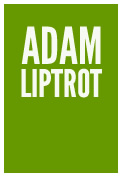Images don't require any specific key commands to access. Just like other content they will be announced as you move through the page.
It is worth remembering that a partially or non-sighted user may need the image describing to them, although the decision to expose the image or not and the content to use to do this is one which depends on the context and the image in question. That decision process is something for another guide.
What is worth looking at however is how the various states will be handled by JAWS as this will help you recognise when there is an issue.
Activity - images and alt text
Using JAWS, move to the images below.
The first image has no `alt` attribute at all and it is announced as "unlabelled graphic". This is not the same for all screen‐readers (for example Voiceover on Mac will read out the file name).

On the second image, this has been marked up as if the image is purely decorative. The blank `alt` attribute here allows the screen‐reader to treat it purely as decorative so it will ignore it entirely.

The final image has some meaningful `alt` text added which is read out as JAWS reaches it.

What is actually used as alt text should really be dependent on the context of the image.
Key takeaway
Make sure images have appropriate alt attribute content.