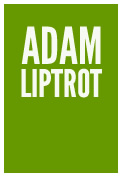Landmarks are what major areas of a page are called. They are assigned using either specific elements such as nav or main or using ARIA roles. There are particular rules around when and when not to use landmarks and roles.
Navigating landmarks
You will have seen a couple of landmarks already on the previous page - main and banner. The dialog will have shown you another called contentinfo which is the footer, two navigation elements (one in the banner and one in the sidebar) and a complementary landmark which contains the command listing. They've been outlined on this page so you can see them better.
Activity - using the NVDA dialog to navigate landmarks
You can view all the regions on a page in the elements list dialog NVDA + F7.
You should see 6 landmarks which match the ones highlighted and you can see that the “Main navigation” is nested inside the “Banner”. Try jumping around the page by selecting the footer (“content info”) and hitting Enter and then opening the dialog again to choose another.
You can also use the d key to move through the landmarks in turn.
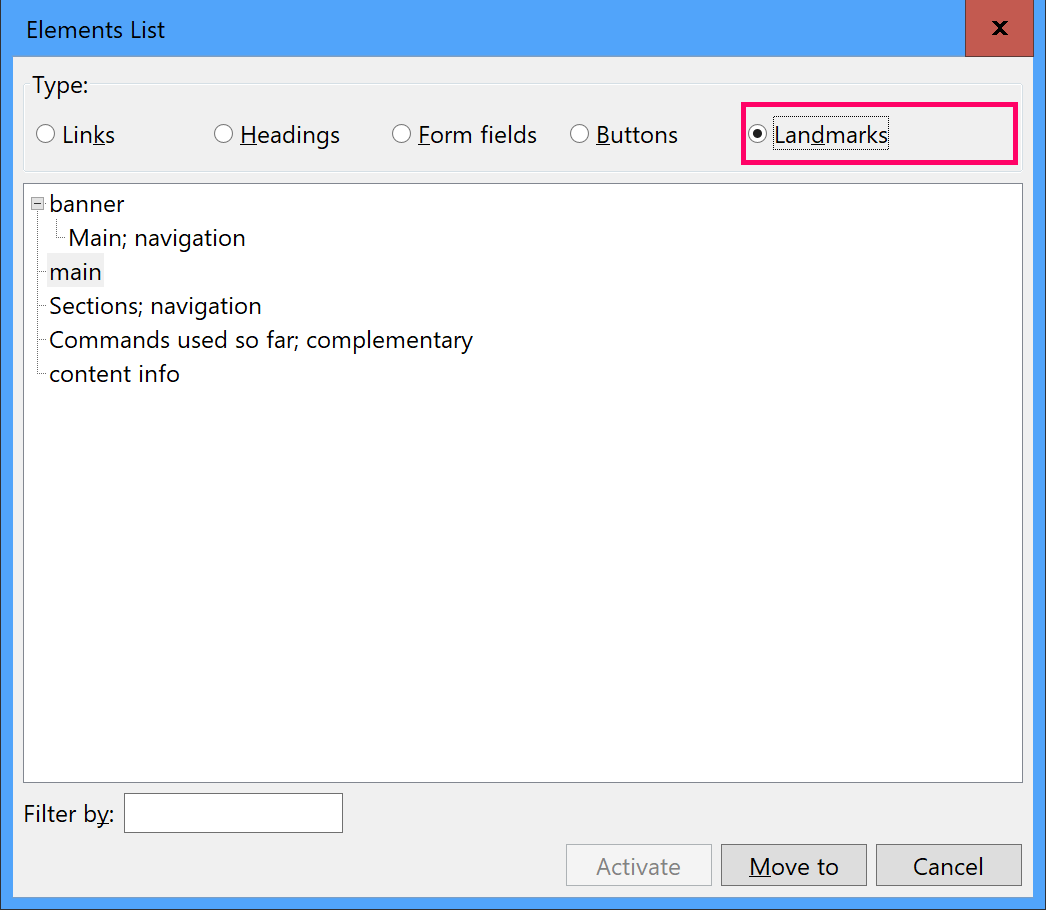
Having landmarks mean people can jump around the page quickly, for example easily get to the main content of a page, or jump to the navigation. As with anything though, having too much of something can remove the advantage it brings, so don't be tempted to mark up everything with landmarks.
Screen‐readers are the main beneficiaries of landmarks as they are not exposed to other users.
Labelling landmarks
Notice that the navigation landmarks have been further labelled as "Main" and "Sections". Where you have more than one navigation element like this we need to give them labels so the user knows what the purpose of each is. Without this additional labelling the user would have to move to the element and read the contents to find out if it was the one they wanted.
This labelling can also help with contextualising the contents - for example a paging navigation might be confusing as the links inside will be purely numbers, but with a meaningful label on the containing navigation element the user knows what these will do.
Key takeaway:
If you have multiple landmarks of the same type, adding labels will help differentiate them.